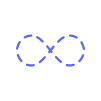What is Computer Memory (RAM) and What Does It Do?

What is Computer Memory (RAM) and What Does It Do?
What is Computer Memory (RAM) and What Does It Do?
Not sure exactly what computer memory is for or how it works? We cover all the bases, from what RAM is to how it works and why it is worth getting an upgrade.
Why is computer memory (RAM) important?
Computer random access memory (RAM) is one of the most important components in determining your system’s performance. RAM gives applications a place to store and access data on a short-term basis. It stores the information your computer is actively using so that it can be accessed quickly.
The more programs your system is running, the more you’ll need. SSDs (solid state drives) are also important components and will help your system reach its peak performance.
The speed and performance of your system directly correlate to the amount of RAM you have installed. If your system has too little RAM, it can be slow and sluggish. But on the opposite end, you can install too much with little to no added benefit. There are ways to see if your computer needs more memory, and to make sure you are buying memory that is compatible with the other components in your system. Generally, components are created to the highest standard at the time of manufacture, but with the expectation that technology will continue to change.
To prevent users from inserting incompatible memory, modules are physically different for each memory technology generation. These physical differences are standard across the memory industry. One of the reasons for industry-wide standardization in memory is that computer makers need to know the electrical parameters and physical shape of the memory that can be installed in their computers.
What is RAM Speed and Latency?
RAM performance is all about the relationship between speed and latency. While the two are closely related, they're not connected in the way you might think. At a basic level, latency refers to the time delay between when a command is entered and when the data is available. Understanding speed and latency of RAM will help you better choose the right RAM to install in your system based on your needs.
What does RAM (memory) do?
RAM allows your computer to perform many of its everyday tasks, such as loading applications, browsing the internet, editing a spreadsheet, or experiencing the latest game. Memory also allows you to switch quickly among these tasks, remembering where you are in one task when you switch to another task. As a rule, the more memory you have, the better.
When you turn on your computer and open a spreadsheet to edit it, but first check your email, you’ll have used memory in several different ways. Memory is used to load and run applications, such as your spreadsheet program, respond to commands, such as any edits you made in the spreadsheet, or toggle between multiple programs, such as when you left the spreadsheet to check email. Memory is almost always being actively used by your computer. If your system is slow or unresponsive, you may need a memory upgrade. If you think you may need more memory, it’s easy to upgrade your desktop or laptop RAM yourself.
In a way, memory is like your desk. It allows you to work on a variety of projects, and the larger your desk, the more papers, folders, and tasks you can have out at one time. You can quickly and easily access the information without going to a filing cabinet (your storage drive). When you’re finished with a project, or leaving for the day, you can put some or all the projects in the filing cabinet for safekeeping. Your storage drive (hard drive or solid state drive) is the filing cabinet that works with your desk to track your projects.
What uses RAM?
RAM is used to store information that needs to be used quickly. This means that opening many programs, running various processes or accessing multiple files simultaneously is likely to use a lot of RAM. Particularly complexed programs like games or design software will use most RAM.
Do you need to upgrade your RAM?
Whether you are a gamer, designer, or just looking to speed up your personal computer, upgrading RAM is a simple and easy way to boost your system performance. To determine the right kind of memory for your computer, use the Crucial® Advisor™ or System Scanner. These tools will help you determine which memory modules are compatible with your computer, along with options for your speed requirements and budget.
Tags
Comment / Reply From
You May Also Like
Popular Posts
Newsletter
Subscribe to our mailing list to get the new updates!
Categories
- Places and Regions (349)
- Health & Science (3559)
- Jobs (188)
- Work Life (286)
- Opinions (426)
- Real estate & Properties (121)
- Shipping & Logistics (64)
- Sex & Relationships (1755)
- Movies & Animation (6102)
- Comedy (229)
- Travel and Events (427)
- Gaming (1185)
- History and Facts (1296)
- People and Nations (1020)
- Science and Technology (3704)
- Arts & Entertainment (1810)
- Life Style (3627)
- Education (3386)
- Economics and Trade (1950)
- Others (5396)
- News and Politics (3218)
- Cars and Vehicles (430)
- Pets and Animals (326)
- Digital Marketing & Web Develpment (4)
- Robotics, VR & AR (0)
- DFTUntoldStories (1)
- Celebrities (83)
- Mobile Solutions & Apps (0)
- Ecommerce & Clean Tech (0)
- Artificial Inteligence & IoT (0)
- Big Data & Cyber Security (0)
- Business (1780)
- Palscity Show (0)
- Sports Show (0)
- Politics & Leadership Show (0)
- Digitally Fit Show (0)
- Entertainment & Lifestyle Show (0)
- Business Show (1)
- In The Morning Show (0)
- DFT Reels & Shorts (0)
- Natural & Food (1141)
- People and Culture (11)
- Sports (1906)
- Fashion (116)
- Gossip (55)
- Music (116)